Spin the wheel and answer the question
Have fun!

your way to learn
Spin the wheel and answer the question
Have fun!
In this lesson, we wanted to practice writing recipes. You know how fond I am of games, so I prepared this Masterchef for my 4th ESO students. The game is so easy to implement, and most importantly, fun!! Here we go:
Prep time: 5 minutes (maybe 10 if you want to print pictures of the ingredients as I did)
Materials: envelopes, pictures of different ingredients, dictionaries if needed. I also gave my students pieces of paper with the basic verbs used in cooking.
How to:
Put 5 ingredients on each envelope (don’t be afraid of mixing strawberries with chicken!)
I have a group of 25 students, so I divided the group in two and made 2 sets of 4 envelopes. The students get into pairs or groups of three.
Stage 1: Each group sits in front of an envelope. They have 10 minutes to write a recipe with the ingredients of the envelope. After the time is up, the group moves to another envelope. Every group writes a recipe for each of the 4 envelopes in their half.
Stage 2:
Each group gets the recipes written by the other half of the class for one of the envelopes. They have to proofread them and choose the best, either because it’s the best written, or the most original… they have to agree on a criterion and explain it to the class.
Let me know if you try to implement this idea in your class! Have fun!!
One of the most important (and most difficult) steps before writing is organizing our ideas. To do so, we have to brainstorm ideas on the topic and write them down. After that, we can analyze them and choose the best for our essay.
We did a very easy-to-prepare activity in order to get ready for writing opinion essays. Here it goes!
Prep time: 5 minutes.
Materials: paper, color pens and a timer. Dictionaries if needed.
How-to:
There are 25 students in my class, so I prepared 5 topics. For each topic, we have a FOR title and an AGAINST title. I wrote a title on top of each paper (10 in total, 5 for and 5 against) and distribute the papers on empty tables.
The students are divided in pairs or groups of three. Each person in the group has a different color pen.
STAGE 1:
The groups sit in front of a different paper and have 4 minutes to write as many ideas as they can on the topic. After the time is up, the students move to another table. Every group visit all the tables.

STAGE 2:
The students regroup themselves according to the color of their pens. After that, each new group sits in front of a filled paper from Stage 1. They have 15 minutes to analyze the ideas on the paper, choose the best three, and write a paragraph using them.

We had a lot of fun practicing, let me know how it goes if you try it!
Hi kiddos! Here you have the slides from our last class. Remember we practised present simple by describing a character and then we told the summary of the story using past simple and past continuous.
Enjoy!
Hi students! we are going to start this year by sharing some personal information. Here is the deal: you pick a candy from the bag (don’t look!) and before eating it, you have to share a piece of information about yourself with the class. The nature of the information depends on the color of the candy bean.
Have fun!

Hi students! remember how important writing tasks are! here you have the basic rules for a correct writing task submission.
Keep in mind to use your own words when writing, nobody likes to be accused of plagiarism!! 😉

Aquí tenéis varias opciones para añadir subtítulos a vuestros vídeos:
1. Subtitle Workshop
2. Jubler
3. SubtitleCreator
4. Open Subtitle Editor
5. SubMagic
1. Subtitle Workshop : Subtitle Workshop es considerado como la mejor herramienta de edición de subtítulos gratuita con una interfaz fácil de utilizar. Soporta bien todos los formatos populares de subtítulos como ASS, DKS, SCR, SUB, etc. Además, te permite crear, editar y convertir subtítulos con facilidad. Además, viene con algunas características avanzadas, como la revisión ortográfica, la vista previa del vídeo, etc. Con estas grandes características, gran velocidad y estabilidad, Subtitle Workshop toma mucho menos tiempo para editar subtítulos y recibió premios en todo el mundo. Tenga en cuenta que también es compatible con Windows Vista.

2. Jubler : Jubler es una herramienta de edición de subtítulos basada en texto. Puede utilizarse para crear nuevos subtítulos o para corregir, refinar, transformar y convertir subtítulos existentes. Al igual que Subtitle Workshop, Jubler también soporta todos los formatos de subtítulos normales.

3. SubtitleCreator : SubtitleCreator es un editor de subtítulos gratuito que te permite añadir subtítulos a tu DVD. Puede convertir archivos de texto SRT o SUB basados en ASCII al formato SUP binario y te permite cambiar el color de los subtítulos existentes. Viene con una función incorporada de Asistente de Autorizado de DVD, que te permite añadir nuevos subtítulos a un DVD previamente copiado. La última versión soporta Karaoke.

4. Open Subtitle Editor . El editor de subtítulos gratuito es muy fácil de utilizar. Funciones de edición de vídeo y edición de subtítulos como traducción de subtítulos, resincronización de vídeo, añadir y eliminar subtítulos, etc. se proporcionan. También eres libre de añadir nuevos subtítulos a cualquier vídeo
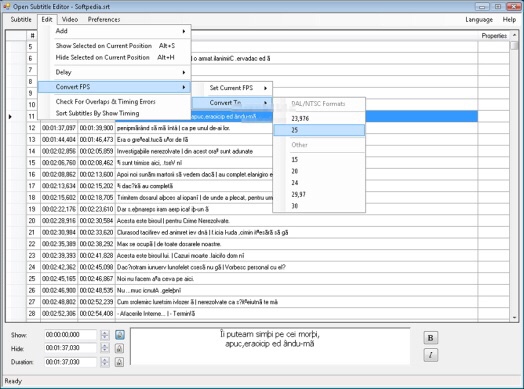
5. SubMagic :SubMagic es una herramienta de subtítulos de vídeo gratuita pero potente. Puedes convertir, editar y mejorar los subtítulos de vídeo libremente. Además, también se proporciona la función de traducción de subtítulos

EDICIÓN DE VÍDEO:
a la hora de hacer la película tened en cuenta la STORYBOARD, es decir, planear de antemano los diferentes escenarios y planos que vais a tomar.
1. WONDERSHARE FILMORA: versión gratuita. El único pequeño problema es que deja marca de agua, pero no os preocupéis.
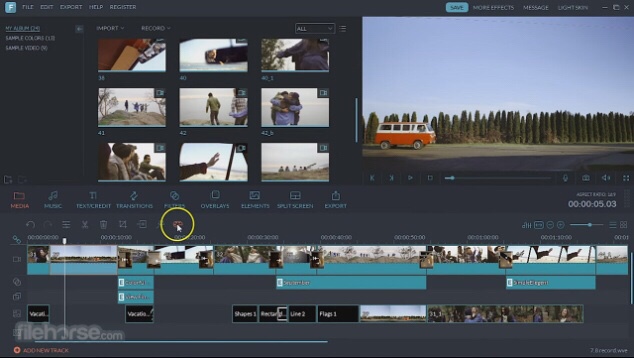
2. WINDOWS MOVIE MAKER

Gracias a Cristina Prieto por la aportación
Here you have some web pages to train the use of the passive voice:
Remember, practice makes perfect!
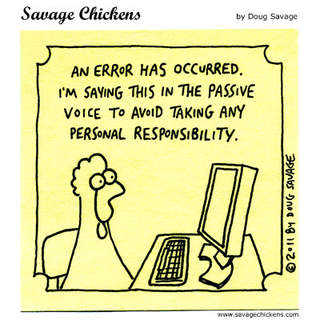
Dear students, please check this app out! Quizlet is a fun and easy way to practice vocabulary. If you search for my username mrscora you will find all the vocabulary sorted by topics. There you can choose which words to review, play with them and even listen to their pronunciation. Join your classroom in the menu “Clases”, this way I can follow your progress!
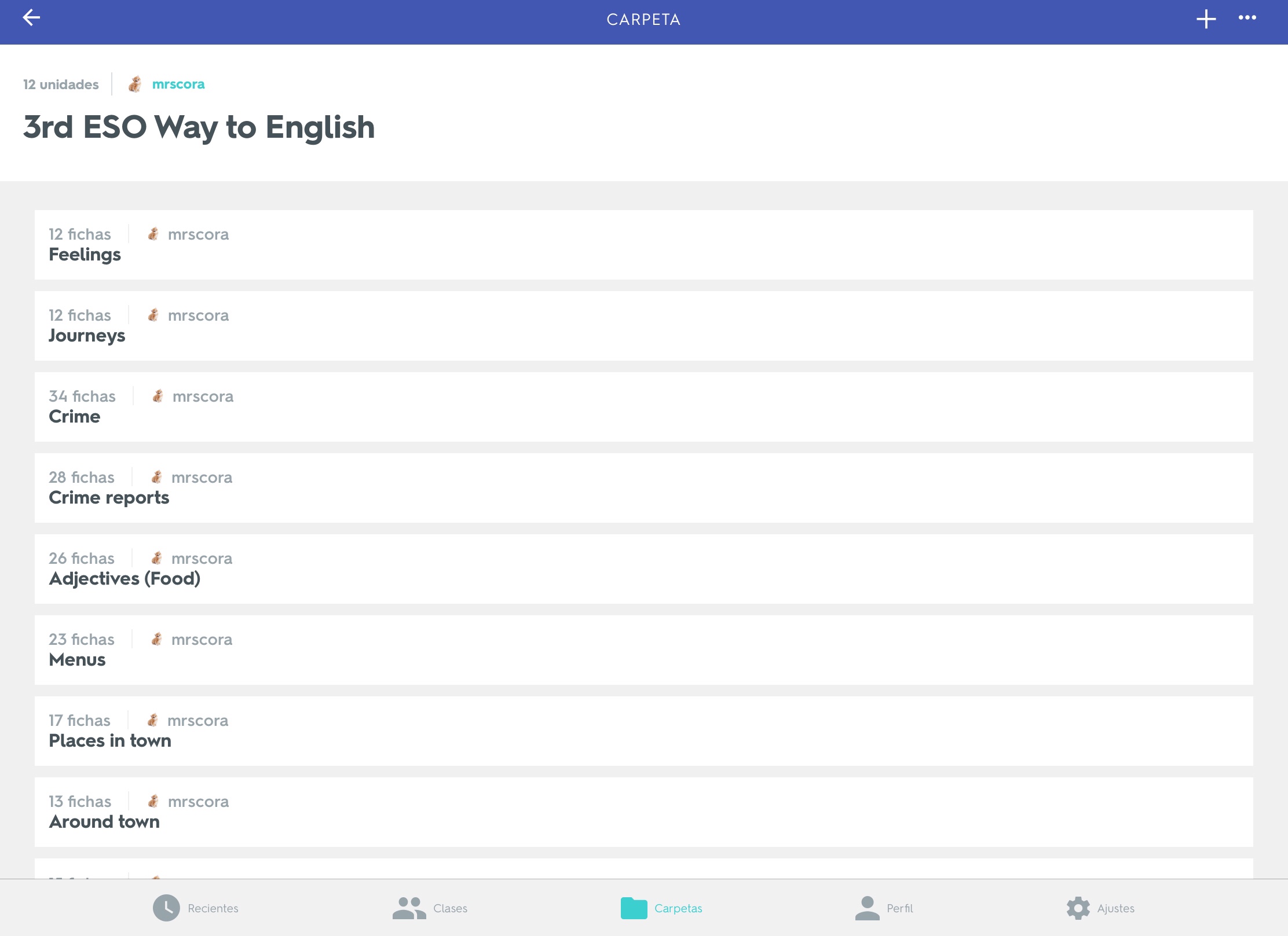
Play online quizzes which are personalized depending on your performance:

You can also practice vocabulary finding pairs of words + translation:
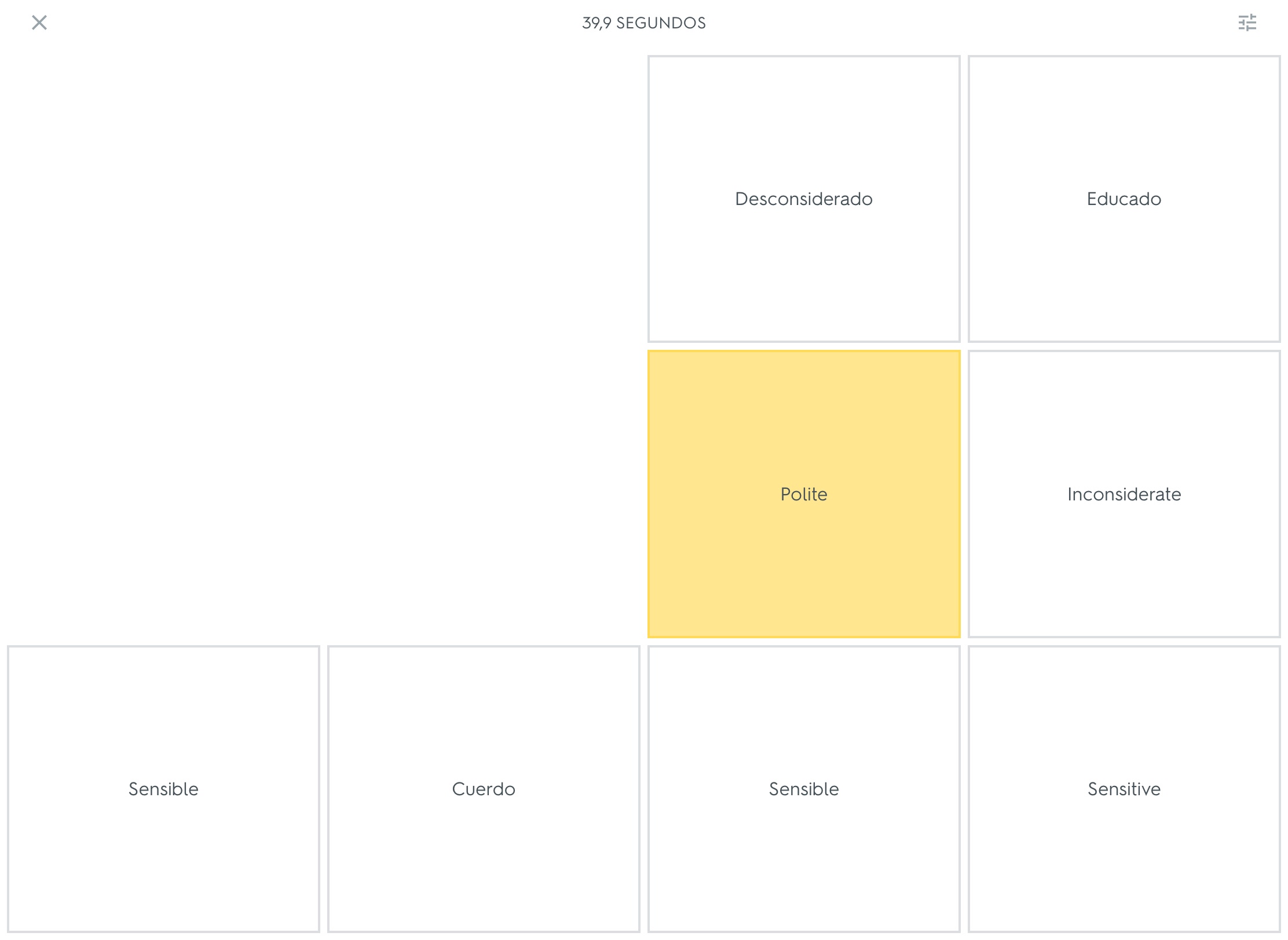

Let me know what you think! Enjoy your learning