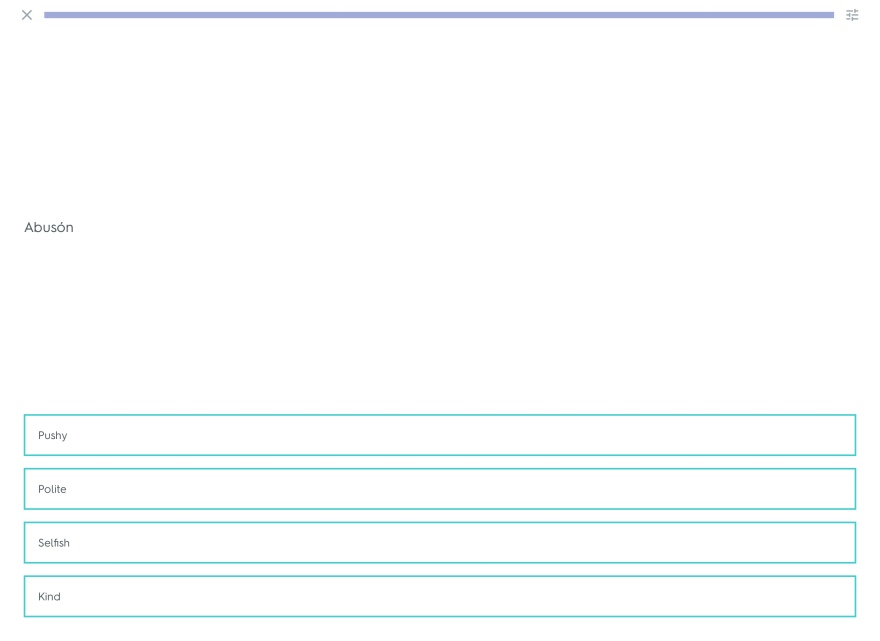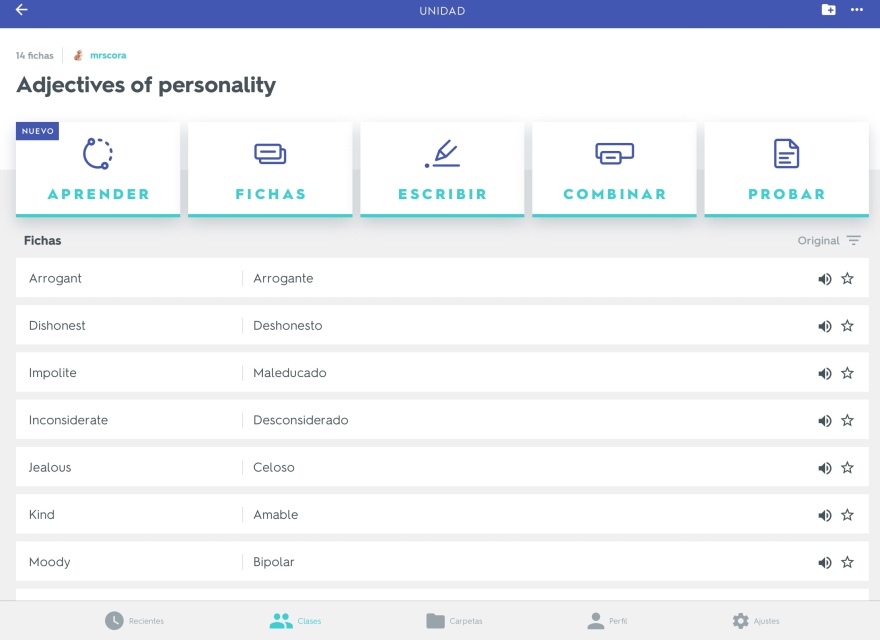I am a big fan of music and poetry, and as on the 22nd of November we celebrate the day of the Andalusian Gypsy community, I would like to remember a man who sadly passed away a few years ago, Leonard Cohen.
He was not Gypsy nor Spanish, but he had a profound connexion with both through flamenco music. He explains his story in the poignant speech he gave when he was honored with the Prince of Asturias award for literature in 2011. Please watch the video, and you can download the transcription here: cohen_transcript.
(Click here to find the video with Spanish subtitles)
His poetry has been sung by so many artists that it is difficult to keep track of the list. I have chosen a recent version by a young man who sings beautifully. Here you have an Hallelujah cover by Ed Sheeran. Can you complete the gaps without looking at the lyrics?
Hallelujah
Now I’ve heard there was a secret chord
That David 1___________ and it pleased the Lord
But you don’t really care for music, do you?
Well it goes like this:
The fourth, the fifth, the minor fall and the major lift
The baffled king composing Hallelujah
(Hallelujah x 4)
Well maybe there’s a God above
But all I’ve ever 2___________ from love
Was how to shoot somebody who outdrew you
And it’s not a cry that you can hear at night
It’s not somebody who’s 3___________ the light
It’s a cold and it’s a broken Hallelujah
(Hallelujah x 4)
You 4___________ I took your name in vain
But I never really 5___________ that name
But if I did, what really is it to you?
And I’ve seen your flag on the marble arch
Love is not some victory march
It’s a cold and it’s a broken Hallelujah
(Hallelujah x 4)
your faith was strong but you needed proof
You 6___________ her bathing on the roof
Her beauty and the moonlight overthrew you
She tied you to her kitchen chair
And she broke your throne and she 7___________ your hair
And from your lips she drew the Hallelujah
(Hallelujah x 12)
Enjoy the good things in life!